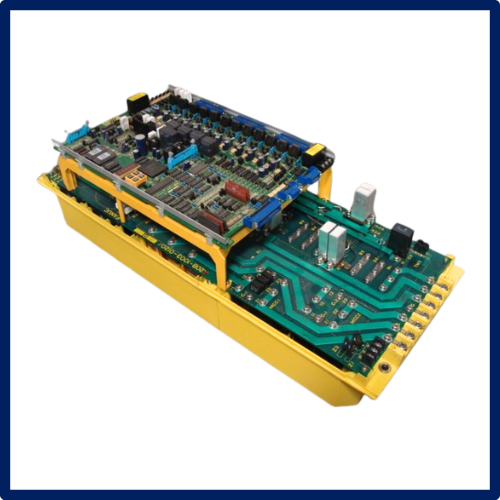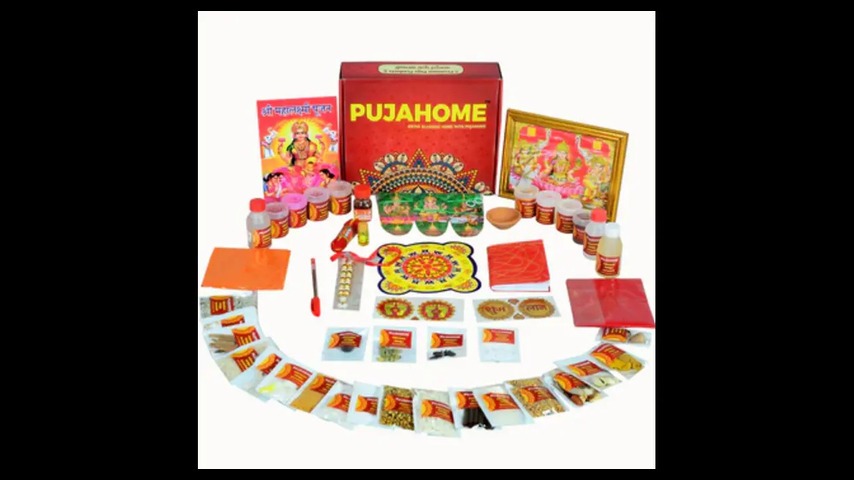Best Practices for Optimizing Power BI Performance

Introduction
In today’s data-driven world, large-scale enterprises need robust and efficient tools to manage and visualize data. Power BI has emerged as a leading solution for businesses looking to enhance their reporting capabilities, offering a platform that allows for interactive visualizations and business intelligence insights. However, as businesses scale, optimizing Power BI’s performance becomes essential to maintain the integrity and speed of data processing. This article will explore best practices for optimizing Power BI performance in large-scale enterprises, ensuring that companies can leverage this powerful tool effectively.
When discussing optimization in the context of large-scale enterprises, key considerations include Power BI dashboard development, data modeling, report generation, and cloud integrations. Whether you’re part of a Power BI company or an internal IT team, following best practices can make all the difference. With insights from Power BI experts, we’ll dive into how organizations can maximize their Power BI instances, supported by real-world Power BI dashboard examples.
Let’s explore these practices step by step, ensuring your enterprise benefits from the capabilities that Power BI development experts and services, such as Imenso software, can offer.
Understanding Large-Scale Data and Power BI Performance
Power BI’s performance in large-scale environments depends largely on how well the data infrastructure is designed. Enterprises deal with massive volumes of data, and if not managed correctly, it can lead to slower performance in report loading times and dashboard interactions.
The primary areas where large-scale enterprises face performance bottlenecks include:
- Data modeling inefficiencies
- DAX (Data Analysis Expressions) queries slowing down reports
- Poorly designed visuals impacting dashboard responsiveness
- Slow data refresh rates
By focusing on these areas, businesses can ensure that their Power BI implementation is scalable and responsive. An important aspect is the design of Power BI dashboard development that can handle large data sets without compromising performance.
1. Data Modeling Best Practices
One of the fundamental steps to optimizing Power BI performance is structuring data models efficiently. Poor data models are the root cause of many performance issues in Power BI.
-
Simplify Your Data Model: Overly complex data models slow down report execution. By simplifying data models, such as using star schema, you reduce the computational load on Power BI. This helps in faster data retrieval and better dashboard responsiveness. Businesses can consult Power BI Experts to develop efficient data models.
-
Reduce Calculated Columns and Measures: While calculated columns and measures are powerful, they can slow down performance in large data sets. Instead, where possible, perform these calculations during the ETL (Extract, Transform, Load) phase.
-
Limit Active Relationships: In large data models, minimizing the number of active relationships helps improve performance. If multiple relationships between tables exist, only activate the relationships required for specific reports.
Data modeling, when optimized, contributes significantly to enhancing the performance of Power BI across large enterprises. The expertise of Power BI development experts can be invaluable in structuring models that accommodate large-scale data.
2. DAX Optimization
DAX is a functional language in Power BI that allows businesses to create custom calculations for reporting purposes. However, poorly written DAX can affect performance, especially when handling large datasets.
-
Optimize DAX Queries: Simplify DAX queries and reduce the use of resource-heavy functions. Functions like
FILTERandCALCULATEshould be used sparingly as they can slow down processing when used extensively. -
Leverage Built-In Functions: Power BI offers many built-in aggregation and summarization functions that are optimized for performance. Using these instead of custom DAX measures ensures faster execution.
-
Use Variables: Variables in DAX can improve performance by preventing redundant calculations. Once a result is calculated, it can be reused multiple times within a query, reducing the overall computational effort.
For large enterprises using Power BI, optimizing DAX queries is essential. Expert support from a Power BI company can assist in identifying and addressing performance issues associated with complex calculations.
3. Visuals and Report Design Optimization
Visuals are at the heart of Power BI’s appeal. However, in large-scale enterprises, poorly designed visuals can significantly hamper performance. Reports with many visuals, high-density data points, or complex filters can slow down user interaction, leading to frustrations.
-
Use Fewer Visuals: More visuals mean more queries that Power BI needs to execute. Reducing the number of visuals per page improves report responsiveness. Additionally, if possible, use visuals that load faster such as bar charts and line charts rather than complex custom visuals.
-
Paginated Reports: In large-scale enterprises, consider using paginated reports where applicable. Paginated reports are optimized for large data sets and allow users to view data in a page-by-page format, improving performance.
-
Avoid High-Cardinality Slicers: Filters with a high number of unique values (high cardinality) can slow down performance. Where possible, avoid such slicers or use hierarchies to reduce the number of unique values.
For large enterprises where multiple teams rely on dashboards daily, working with Power BI development experts like those from Imenso software ensures that report and dashboard design is optimized for performance and scalability.
4. Data Refresh Optimization
Large-scale enterprises often deal with real-time or near-real-time data. Regular refreshes of large datasets can strain Power BI resources, leading to slower report updates and dashboard refresh rates.
-
Incremental Data Refresh: Power BI supports incremental data refreshes, which only refresh data that has changed rather than refreshing the entire dataset. This can significantly improve refresh times for large-scale data.
-
Use DirectQuery Sparingly: DirectQuery is useful for handling large datasets, but it can lead to slower performance if not implemented properly. Where possible, use Import Mode, which caches the data in Power BI, resulting in faster queries and interactions.
-
Schedule Refreshes During Off-Peak Hours: Scheduling data refreshes during off-peak hours ensures that system resources are available when needed most and minimizes interruptions for end-users.
Power BI dashboard development that takes into consideration the timing and method of data refreshes will ensure smoother performance, particularly in enterprises dealing with vast amounts of data.
5. Power BI Cloud Integration and Infrastructure
Many large enterprises are migrating their Power BI infrastructure to the cloud, leveraging services such as Azure or AWS. Optimizing cloud infrastructure is crucial for ensuring seamless Power BI performance at scale.
-
Choose the Right Capacity Tier: Power BI Premium offers various capacity tiers, and choosing the right one based on your data size and user demands can impact performance. Consulting with Power BI Experts helps enterprises select the most appropriate tier for their needs.
-
Optimize Dataflows: In cloud environments, dataflows can be used to extract, transform, and load (ETL) data in a more optimized manner. By preprocessing data, enterprises can ensure faster performance in Power BI reports.
-
Leverage External Tools: Integrating Power BI with external tools such as Azure Synapse or SQL Data Warehouse can reduce the load on Power BI by performing heavy data processing outside of Power BI.
Cloud integration and the right infrastructure choices can dramatically enhance the performance of Power BI in large-scale enterprises. Collaborating with a Power BI company experienced in cloud integrations, like Imenso software, ensures a seamless and high-performing setup.
Conclusion
Optimizing Power BI for large-scale enterprises is a critical step for businesses that rely heavily on data-driven decisions. By focusing on key areas such as data modeling, DAX optimization, report design, data refresh strategies, and cloud infrastructure, organizations can ensure smooth, efficient performance that scales with their data needs.
Implementing these best practices not only improves the speed and responsiveness of Power BI dashboard development, but it also enhances the user experience, allowing businesses to make informed decisions faster. Whether you’re part of a Power BI company or an enterprise looking to enhance your analytics capabilities, working with Power BI development experts like those at Imenso software can provide invaluable support.
By following these guidelines, enterprises can ensure that their Power BI implementations remain robust, scalable, and high-performing, regardless of the size and complexity of their data. For inspiration, organizations can look at Power BI dashboard examples to see how these best practices are implemented in real-world scenarios.
For expert help, businesses can rely on Imenso software, a leader in Power BI dashboard development, offering tailored solutions and optimized performance for enterprises of all sizes.