How to Navigate the Udyam Registration Certificate for First-Time Users
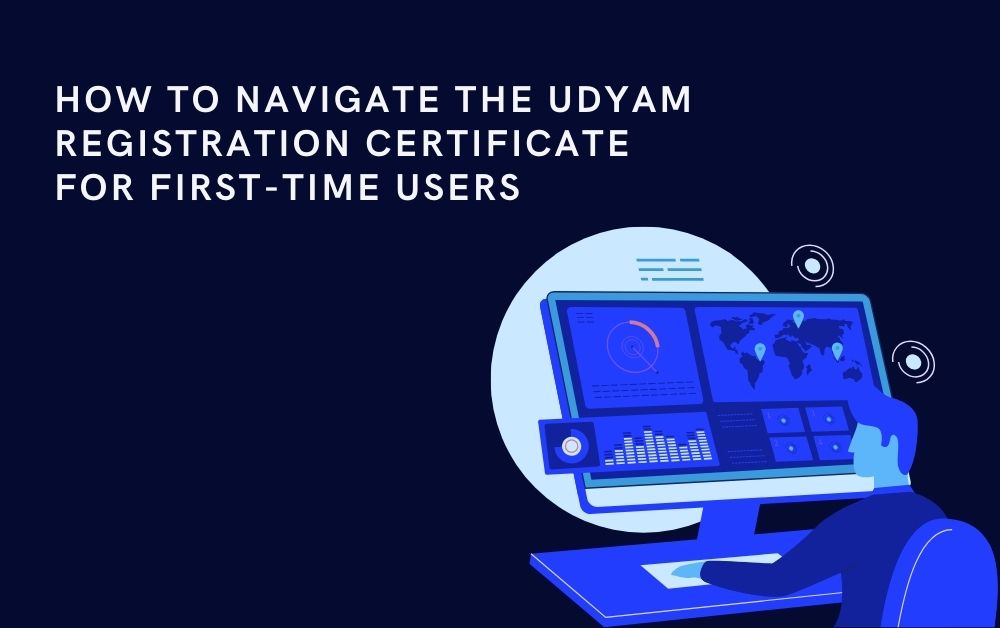
If you’re a small business owner in India, you’ve probably heard about the Udyam Registration Certificate. This certificate is crucial for businesses looking to access government benefits and incentives. For first-time users, the process might seem daunting, but with the right guidance, it can be straightforward and beneficial. In this blog, we will walk you through everything you need to know about Udyam Registration, including how to get the certificate, how to use the Udyam Registration Certificate Portal, and essential tips for first-time users.
What is Udyam Registration?
Udyam Registration is an initiative by the Government of India to simplify the process of registering micro, small, and medium enterprises (MSMEs). This registration helps businesses gain recognition and access to various benefits, including subsidies, tax rebates, and easier access to credit. Previously known as MSME Registration, Udyam Registration is a step towards streamlining and digitizing the process.
Why Udyam Registration is Important
For businesses, having a Udyam Registration Certificate can open doors to numerous advantages. Here’s why it’s important:
- Government Subsidies and Benefits: Businesses with Udyam Registration can avail themselves of various subsidies, tax benefits, and incentives offered by the government.
- Easy Access to Credit: Banks and financial institutions often offer easier credit facilities to registered businesses.
- Priority in Government Tenders: Udyam-registered businesses get priority in government procurement and tenders.
- Increased Credibility: Being registered adds credibility to your business, making it easier to establish trust with clients and partners.
How to Get Your Udyam Registration Certificate
Step 1: Gather Necessary Documents
Before you start the registration process, make sure you have the following documents ready:
- Aadhaar Card: This is mandatory for the owner and the business.
- PAN Card: Required for tax purposes and to verify your business.
- Business Address Proof: Documents like utility bills, lease agreements, or rental agreements.
- Bank Account Details: Bank statements or passbooks.
- Business Type and Activity: Details about the nature of your business and its activities.
Step 2: Visit the Udyam Registration Portal
Go to the Udyam Registration Portal. This is the official website where you will complete your registration. The portal is user-friendly and designed to guide you through the process.
Step 3: Fill Out the Udyam Registration Form
Once you’re on the portal, follow these steps to complete the form:
- Enter Aadhaar Number: Enter the Aadhaar number of the business owner.
- Verify Details: The portal will fetch details linked to the Aadhaar number. Verify and correct any inaccuracies.
- Provide Business Information: Enter details about your business, including its name, address, and type.
- Upload Documents: Upload the required documents in the specified formats.
- Submit the Form: Review all entered information for accuracy and submit the form.
Step 4: Receive the Udyam Registration Certificate
After submission, you will receive an acknowledgment receipt. The certificate will be issued electronically and can be downloaded directly from the portal. It’s usually processed quickly, so check your email or the portal for updates.
Tips for First-Time Users
1. Ensure Accurate Information
One of the most critical steps in the registration process is ensuring that all information entered is accurate. Any discrepancies can lead to delays or rejection of your application.
2. Use the Right Documents
Make sure that the documents you upload are clear and legible. Poor-quality scans or incorrect documents can lead to issues.
3. Double-Check Aadhaar and PAN Details
The Aadhaar and PAN details should match exactly with the records in the government database. Ensure that there are no typographical errors.
4. Keep Track of Your Application
After submitting your application, keep a close watch on the status. The Udyam Registration Portal allows you to check the status of your registration at any time.
5. Seek Help If Needed
If you encounter any issues or have questions, don’t hesitate to seek help. The Udyam Portal has a helpdesk and FAQs section to assist users. Additionally, professional services can also assist you in navigating the process if needed.
Common Issues and Solutions
Issue 1: Incorrect Details
Solution: If you realize that there are mistakes after submission, contact the helpdesk immediately to rectify them.
Issue 2: Document Rejections
Solution: Ensure that all documents meet the portal’s requirements. If rejected, check the reasons provided and re-upload the corrected documents.
Issue 3: Portal Glitches
Solution: Sometimes, the portal might experience technical issues. Try accessing it at a different time or contact technical support if the problem persists.
Conclusion
Navigating the Udyam Registration Certificate for the first time might seem challenging, but following the right steps can simplify the process. By understanding the importance of Udyam Registration, preparing the necessary documents, and carefully filling out the form on the Udyam Registration Portal, you can ensure a smooth registration experience. Remember to keep track of your application and seek assistance if needed to make the most out of this opportunity for your business.
If you have any further questions or need assistance, feel free to leave a comment or reach out through the contact options available on the Udyam Portal. Happy registering!


