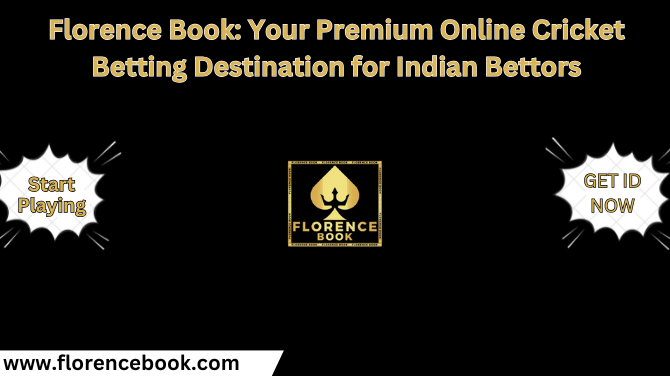Simple SEO Strategies to Improve Your Website Development
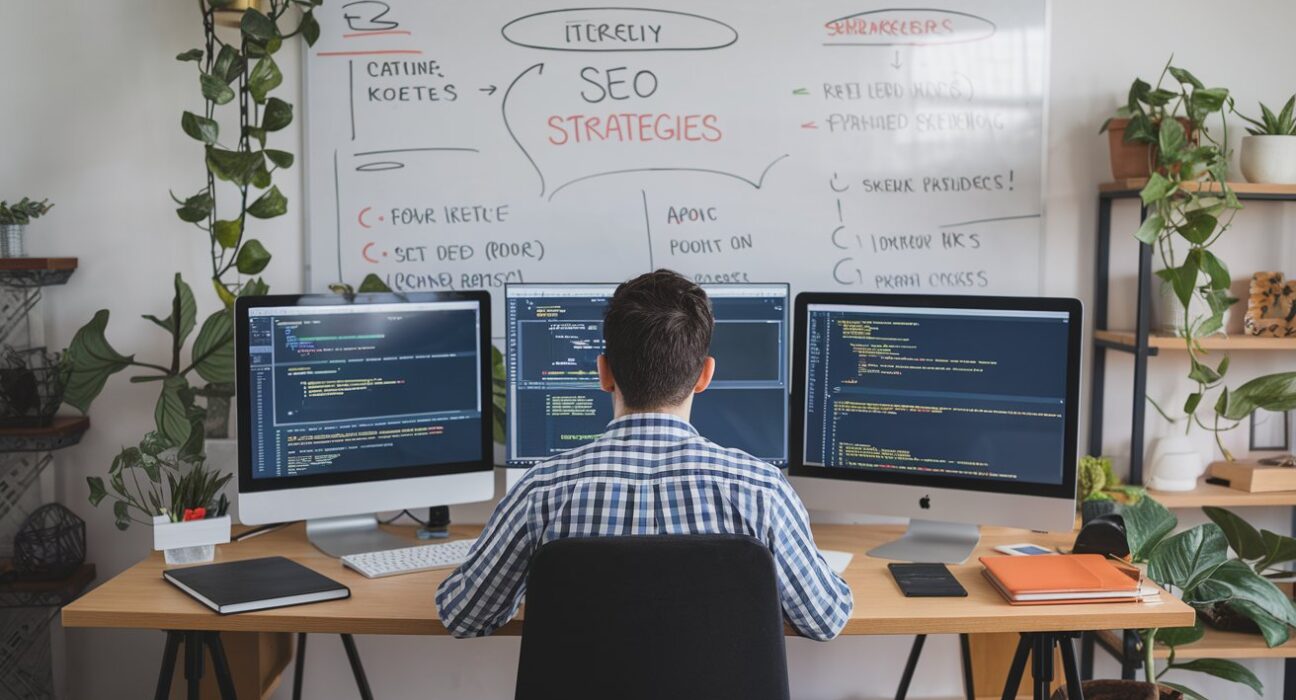
In today’s fast-paced digital landscape, having a website is essential for any business. But creating a website that just “exists” is not enough—your website must be optimized for search engines from the start. With search engine optimization (SEO), you can ensure that your website gets found by the right people, helping your business grow and thrive.
1. Understand the Basics of SEO
Before implementing any strategy, it’s crucial to understand the basics of SEO. SEO, or search engine optimization, is the process of improving your website so that it ranks higher on search engines like Google.
What is SEO?
SEO involves optimizing various elements on your website, such as content, images, meta tags, and more, to make it easier for search engines to crawl and index your site. When done correctly, SEO increases your chances of appearing on the first page of search results, where most users tend to click.
Why SEO Matters in Website Development
When building a website, you want it to be more than just visually appealing. It needs to attract visitors, and that’s where SEO comes in. Proper SEO integration from the very beginning ensures that your site has a strong foundation for search engine visibility.
2. Perform Keyword Research
Keyword research is one of the most essential aspects of SEO. Identifying the right keywords that users search for in relation to your business will help guide the content and structure of your website.
How to Identify the Right Keywords
Start by using tools like Google Keyword Planner or SEMrush to find keywords relevant to your industry. Focus on keywords that have high search volume but are not too competitive, as these are more likely to help your site rank higher.
Where to Use Keywords in Your Website
Once you’ve identified your keywords, integrate them into various parts of your website:
- Page titles
- Meta descriptions
- Headers (H1, H2, etc.)
- Body content
- Image alt tags
Ensure that the keywords are used naturally to maintain readability and user engagement.
3. Optimize for Mobile Devices
In 2024, optimizing your website for mobile devices is a must. With more users accessing the web from smartphones and tablets, having a mobile-friendly website is not only important for user experience but also a ranking factor in Google’s algorithm.
Mobile-First Indexing
Google now prioritizes the mobile version of websites when ranking pages. Ensure your website uses a responsive design that adjusts to different screen sizes, providing a seamless experience for mobile users.
4. Improve Website Loading Speed
Website speed plays a significant role in both user experience and SEO. A slow-loading website can drive visitors away and hurt your rankings on search engines.
How to Speed Up Your Website
- Optimize images by compressing them without losing quality.
- Minimize HTTP requests by reducing the number of elements on a page.
- Use browser caching to improve load times for returning visitors.
- Implement a content delivery network (CDN) to distribute your site’s files across multiple servers, speeding up load times for users around the globe.
5. Create High-Quality, Relevant Content
Search engines prioritize websites with high-quality, relevant content. Focus on creating content that provides value to your users, answers their questions, and encourages engagement.
Content Optimization Tips
- Use keywords naturally: Don’t overstuff your content with keywords. Instead, focus on writing for humans first and search engines second.
- Add multimedia: Images, videos, and infographics can make your content more engaging and improve user time on the page.
- Update regularly: Fresh content is favored by search engines, so update your blog or main pages with new information and insights.
6. Build a Clean and Structured Website
A well-organized website structure is key to SEO success. A clean, easy-to-navigate structure helps search engines index your site more efficiently and improves the user experience.
How to Structure Your Website for SEO
- Use a clear hierarchy: Organize your content into categories and subcategories, making it easier for users and search engines to navigate.
- Internal linking: Add internal links to guide users to other relevant pages on your site. This not only enhances the user experience but also helps search engines crawl your site more thoroughly.
- XML sitemap: Create and submit an XML sitemap to search engines, allowing them to discover and index all the important pages on your site.
7. Optimize Title Tags and Meta Descriptions
Title tags and meta descriptions are essential for both user experience and SEO. They provide a summary of your content to search engines and users, impacting whether people will click on your link in search results.
How to Write Effective Title Tags and Meta Descriptions
- Title tags: Use your main keyword early in the title and keep it under 60 characters. Make sure the title is engaging and descriptive.
- Meta descriptions: Summarize the content of your page in 150-160 characters. Include your main keyword and make it compelling enough to encourage clicks.
8. Implement Alt Tags for Images
Search engines cannot “see” images the way humans do, so it’s important to use alt tags to describe them. Alt tags help search engines understand what an image is about and can improve your site’s accessibility.
Best Practices for Alt Tags
- Use descriptive language.
- Include your target keywords where appropriate.
- Keep alt tags concise yet informative.
9. Leverage External and Internal Links
Links play a vital role in SEO. Both internal and external links help search engines understand the context of your content and how it relates to other pages on the web.
Internal Linking Strategies
Use internal links to guide users to other relevant pages on your site. This not only improves navigation but also helps spread link equity across your website, boosting SEO.
External Links
Linking to reputable external sources can also improve your SEO. It shows search engines that you are providing valuable, well-researched content to your users.
10. Secure Your Website with HTTPS
HTTPS is a secure version of HTTP, ensuring that data transferred between the server and the user is encrypted. Having an HTTPS site is not only important for security but is also a ranking factor for Google.
How to Implement HTTPS
Purchase an SSL certificate and install it on your site. This will secure the data and improve your SEO rankings, as users and search engines favor secure websites.
11. Monitor and Analyze Your SEO Performance
Once your site is optimized, it’s important to track its performance and make adjustments as needed. Use tools like Google Analytics and Google Search Console to monitor your traffic, rankings, and any technical issues that may arise.
What Metrics to Monitor
- Organic traffic
- Bounce rate
- Average session duration
- Keyword rankings
- Backlinks
By keeping an eye on these metrics, you can adjust your SEO strategy to improve performance over time.
12. Avoid Common SEO Pitfalls
There are several mistakes that can hurt your SEO efforts. Knowing what they are and how to avoid them is key to long-term success.
Top SEO Mistakes to Avoid
- Keyword stuffing: Overusing keywords can make your content feel forced and may lead to penalties from search engines.
- Duplicate content: Avoid copying content from other websites or duplicating your own content across multiple pages.
- Ignoring mobile optimization: As mentioned earlier, mobile-friendliness is crucial for SEO success.
13. Use Schema Markup for Rich Snippets
Schema markup is a type of code that helps search engines understand the content on your site better. When used correctly, it can lead to rich snippets—those enhanced search results that feature additional information like ratings, reviews, and images.
How to Use Schema Markup
Add schema markup to your website’s code for specific elements, such as product pages, events, and reviews. This can improve your visibility in search results and lead to more clicks.
14. Collaborate with a Digital Marketing Agency
If SEO seems overwhelming, consider partnering with a digital marketing agency. An agency can provide expert advice and services to ensure your website is fully optimized for search engines, helping you focus on other aspects of your business.
15. Keep Up with SEO Trends
SEO is constantly evolving. New updates, algorithms, and best practices are regularly introduced by search engines. To maintain your rankings and stay ahead of the competition, it’s important to stay updated on the latest SEO trends.
How to Stay Updated
- Follow SEO blogs and news sites.
- Attend SEO webinars or conferences.
- Test new SEO strategies regularly.
Conclusion
SEO is a powerful tool that can take your website from obscurity to visibility. By understanding the basics, performing keyword research, optimizing for mobile, speeding up your site, and continuously monitoring your SEO performance, you can significantly improve your website’s ranking on search engines. Implementing these simple strategies will not only enhance your site’s visibility but also create a better user experience, leading to higher engagement and conversions. Remember, SEO is an ongoing process—stay updated on the latest trends and adjust your strategy accordingly to maintain long-term success.