Why Microsoft Recommends Against Using Basic Authentication?
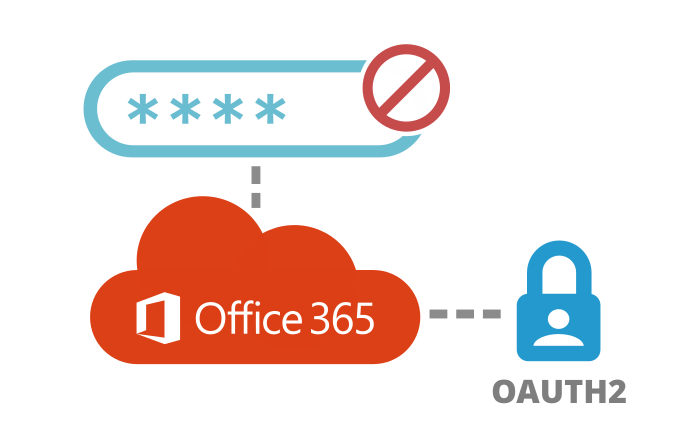
In this article, we will explore the reasons behind Microsoft’s push, what risks Microsoft Basic Authentication poses, and what alternatives businesses can implement for a more secure infrastructure.
Understanding Basic Authentication: What It Is and How It Works
Basic Authentication is an old authentication standard that requires the user to provide a username and password to access resources. This method was widely adopted in earlier IT environments but has become increasingly vulnerable to modern security threats. In Basic Authentication, credentials are often transmitted over the network in a non-encrypted format, making it an easy target for malicious actors.
This authentication method works by encoding the username and password into a single string and sending it through an HTTP header. Although some security mechanisms, like HTTPS, can help secure these communications, the simplicity of this method leaves it susceptible to various types of attacks, such as brute-force and phishing.
Security Risks Associated with Basic Authentication
Microsoft has identified several significant security vulnerabilities associated with Basic Authentication. These risks are among the primary reasons the company is encouraging users to transition to more secure authentication protocols.
- Weak Credential Protection: Since Basic Authentication sends credentials in an encoded but not encrypted form, it exposes sensitive information if intercepted. Even though HTTPS encrypts communication, there are still opportunities for attackers to exploit weaknesses in the transmission layer.
- Susceptibility to Brute-Force Attacks: In Basic Authentication, attackers can use brute-force techniques to guess the username and password combinations, especially when weak or common passwords are used. Without additional layers of security, this attack can easily succeed.
- No Multifactor Authentication (MFA): Basic Authentication doesn’t support multifactor authentication (MFA), one of the most robust security measures available today. Without MFA, there is only one layer of defense — the password — and once it’s compromised, attackers gain full access.
- Session Hijacking: Since the user’s credentials are sent with every request, there is an increased risk of session hijacking. Once an attacker gets hold of this data, they can impersonate the user, gaining unauthorized access to sensitive services.
- Phishing Vulnerability: Basic Authentication is highly susceptible to phishing attacks. Users are more likely to input their credentials on a fraudulent page that mimics a legitimate service. Since there’s no strong encryption or MFA, attackers can use these stolen credentials to breach an organization’s network.
Microsoft’s Stance on Basic Authentication
Microsoft has taken a firm stance on phasing out Basic Authentication to strengthen its ecosystem’s security. The company began gradually disabling Basic Authentication in Exchange Online and other services to push organizations toward adopting more secure methods.
Some key points to understand about Microsoft’s decision include:
- Data Protection and Privacy: Microsoft’s growing emphasis on compliance with global data privacy regulations, such as GDPR and CCPA, has made it crucial for organizations to adopt secure authentication protocols that reduce risk exposure.
- Adoption of Modern Authentication: Microsoft is heavily promoting Modern Authentication methods, which utilize industry-standard protocols such as OAuth 2.0 and OpenID Connect. These protocols enable secure access by employing token-based authentication and support MFA.
- Proactive Security Measures: With the rise of cyberattacks targeting cloud platforms, Microsoft is encouraging organizations to be proactive by adopting stronger security controls, moving away from vulnerable legacy systems like Basic Authentication.
Read more: How to Disable Legacy Authentication in Office 365?
Modern Authentication: A Secure Alternative
Modern Authentication is Microsoft’s recommended alternative to Basic Authentication. It enhances security by utilizing token-based access, allowing users to authenticate without sending passwords repeatedly over the network. Instead of relying solely on passwords, Modern Authentication integrates OAuth 2.0 and MFA.
- Token-Based Authentication: With Modern Authentication, users authenticate using access tokens, which have a limited lifespan and can be easily revoked if compromised. These tokens are far more secure than transmitting a username and password for every request.
- Support for MFA: Modern Authentication supports multifactor authentication, significantly reducing the likelihood of an account being compromised. With MFA in place, even if a password is stolen, an additional layer of security is required for access, making it exponentially harder for attackers.
- Improved User Experience: Modern Authentication provides a seamless and secure user experience by integrating with Single Sign-On (SSO) technologies. Users no longer need to repeatedly input credentials, as the tokens handle access across different applications.
- Compliance: Many regulatory frameworks now require strong authentication mechanisms. Modern Authentication helps organizations stay compliant by ensuring that user data is protected against unauthorized access.
Microsoft’s Transition Plan: Moving Away from Basic Authentication
Microsoft has outlined a phased approach to deprecating Basic Authentication, providing organizations with a clear path to transition. This phased plan ensures minimal disruption to business operations while improving security across the board.
- Notifications and Warnings: Microsoft has been sending out notifications to admins when Basic Authentication usage is detected in their environments. These notifications are a proactive measure to help organizations prepare for the transition.
- Cutoff Dates: Microsoft has set specific deadlines for disabling Basic Authentication in certain environments. For example, Exchange Online stopped supporting Basic Authentication for new tenants, and older tenants are being gradually transitioned away from it.
- Support for Legacy Systems: For organizations that still rely on Basic Authentication for legacy systems, Microsoft has provided temporary workarounds. However, these are intended as short-term solutions, and organizations are strongly urged to move to Modern Authentication.
How to Transition from Basic Authentication to Modern Authentication
Transitioning from Basic Authentication to Modern Authentication is a necessary step for organizations to strengthen their security posture. Microsoft provides tools and resources to simplify this process.
- Audit and Identify: Begin by conducting an audit of your systems to identify where Basic Authentication is still in use. Focus on applications like Exchange Online, SharePoint, and other services that rely on older authentication protocols.
- Enable Modern Authentication: Modern Authentication is enabled by default for most Office 365 and Azure environments, but you may need to configure it for specific services. Follow Microsoft’s guidelines to ensure that all services are correctly configured.
- Implement MFA: Once Modern Authentication is in place, integrate multifactor authentication to further enhance security. MFA can be easily configured through Azure Active Directory (Azure AD).
- Educate Users: Training users on the importance of Modern Authentication and how to use it effectively is crucial. Microsoft provides comprehensive resources to help organizations with user education.
Best Software for Managing Office 365 and Exchange On-premises:
- Exchange Migrator
- Exchange to Office 365 Migration
- Exchange Recovery
- Lotus Notes to Office 365 Migration
- GroupWise to Office 365 Migration
- PST to Office 365 Migration
- G Suite to Office 365 Migration
- Office 365 Backup and Restore
- IMAP to Office 365 Migration
Conclusion: Why Modern Authentication is the Future
Microsoft’s push for organizations to abandon Basic Authentication is part of a broader movement towards strengthening cloud security and protecting sensitive data. As cyber threats continue to evolve, relying on outdated protocols like Basic Authentication is no longer feasible. By adopting Modern Authentication and integrating MFA, businesses can significantly reduce their risk of a breach and ensure compliance with industry regulations.







